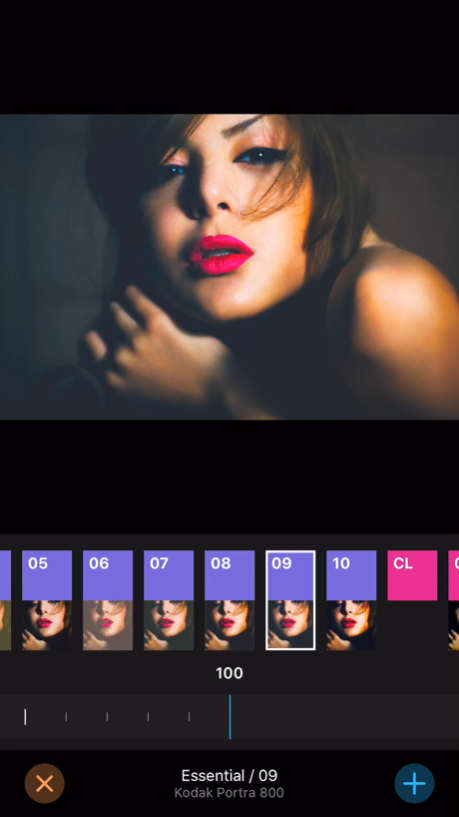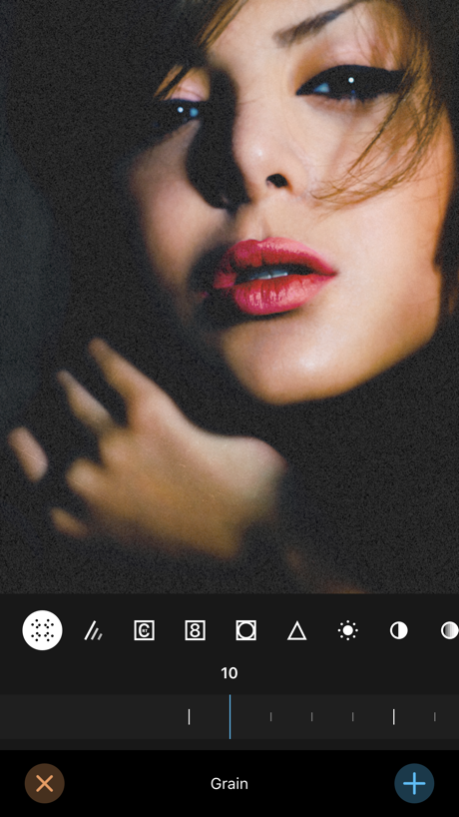Filter Candy 1.4
Continue to app
Free Version
Publisher Description
Filter Candy is a collection of powerful film-emulation presets and editing tools. Edit your photos with our presets to transform them into something beautiful. Our extensive collection of presets have something which is ideal for almost any setting or subject. Enhance your photos with editing tools (such as but not limited to vignette, grain, sharpness, exposure, contrast, saturation) and share with loved ones.
Included preset packs:
Essential: This pack consists of our most popular and versatile presets
Classic: Vintage-inspired pack recreates the look of days gone by
Instant: Recreate the look of tradition instant film with this pack
Slide: Vivid colors and extreme contrast makes this pack ideal for fashion and outdoors
Creative: Reimagine the boundaries of color with this pack
Black: Create a stronger emotional connection with your subject by removing the distraction of color
Photos by Mark Sebastian
Feb 15, 2019
Version 1.4
• Bug fixes and performance improvements
Thank you! If you like this app please rate it on the App Store :)
About Filter Candy
Filter Candy is a free app for iOS published in the Screen Capture list of apps, part of Graphic Apps.
The company that develops Filter Candy is 205L Studio. The latest version released by its developer is 1.4.
To install Filter Candy on your iOS device, just click the green Continue To App button above to start the installation process. The app is listed on our website since 2019-02-15 and was downloaded 0 times. We have already checked if the download link is safe, however for your own protection we recommend that you scan the downloaded app with your antivirus. Your antivirus may detect the Filter Candy as malware if the download link is broken.
How to install Filter Candy on your iOS device:
- Click on the Continue To App button on our website. This will redirect you to the App Store.
- Once the Filter Candy is shown in the iTunes listing of your iOS device, you can start its download and installation. Tap on the GET button to the right of the app to start downloading it.
- If you are not logged-in the iOS appstore app, you'll be prompted for your your Apple ID and/or password.
- After Filter Candy is downloaded, you'll see an INSTALL button to the right. Tap on it to start the actual installation of the iOS app.
- Once installation is finished you can tap on the OPEN button to start it. Its icon will also be added to your device home screen.